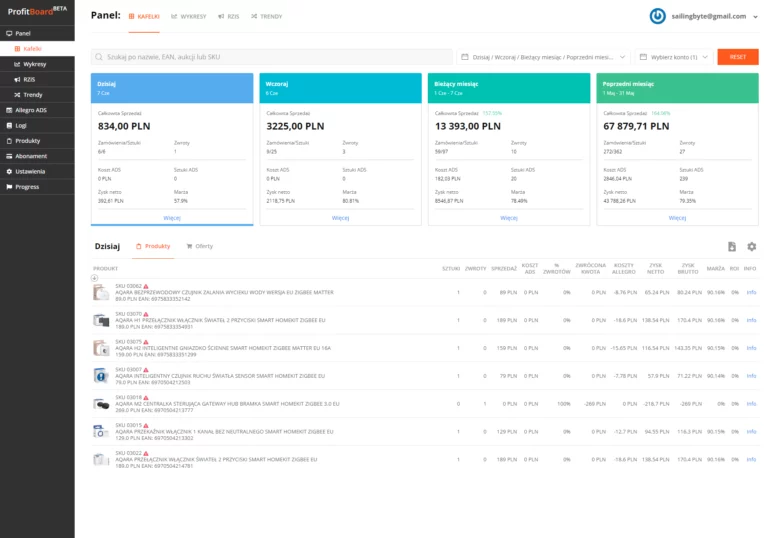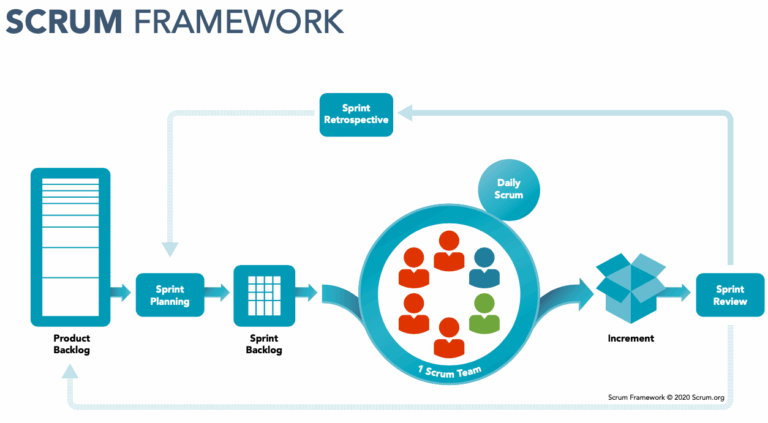A well-structured monthly report task list typically includes several key components. It begins with a project overview that summarizes progress, key metrics, and milestones achieved. Following this, a detailed breakdown of completed, in-progress, and upcoming tasks provides clarity on team efforts and future objectives.
Additionally, addressing challenges faced during the month, along with proposed solutions, fosters trust and demonstrates proactive problem-solving. Client feedback and communication summaries ensure that all stakeholders are aligned, while recognizing team achievements boosts morale and motivation.
Finally, a financial overview offers insights into budget utilization and invoicing, culminating in a clear action plan for the upcoming month. By incorporating these elements, software houses can create comprehensive monthly reports that enhance collaboration and drive project success.
When is Report Created?
Report is created on-demand. Essetially, it should not be needed unless there are some disruptions in task delivery, which affects time or cost. But in most cases, if Scrum meetings are held with Client and Product Owner role is well understood, then properly crafted software development pricing model should by definition have such things covered. Although sometimes such reprots might be useful for retrospective meetings or issue analysis aswell.
What Monthly Task Report Can Contain?
In Scrum or other Agile methodologies inspection of progress should be done on specific meetings, because having separate summary may be confusing at it provides different perspective and understanding on the same data. So when report can contain summary of progress, be sure you interpret it utilizing context of retrospective meetings aswell. Report can begin with a brief overview of the project, including its objectives and scope. Summarize the progress made during the month, highlighting key milestones achieved and any significant changes to the project timeline. Finally, it can include relevant metrics that reflect the project’s health. This could encompass the number of completed tasks, bugs resolved, and features implemented. Visual aids like graphs or charts can enhance understanding and engagement, but do not replace human explanation.
Task Report Breakdown
List all tasks that were completed during the month. This should include:
- Task Name: A brief description of the task.
- Assigned To: The team member responsible for the task.
- Completion Date: When the task was completed.
- Outcome: A short note on the result or impact of the task.
Note that such report will not contain in progress tasks or upcoming tasks – as one and only source for such information can be only Backlog.
Sprint Retrospective Insights
If you have not been present on Sprint Retrospective, either report itself or within email you can find additional details for problematic elements. This would be summarization of the key challenges identified during the sprint retrospectives. Could include issues related to team dynamics, technical hurdles, or process inefficiencies. Being transparent about these challenges fosters a culture of continuous improvement. Also, for each challenge identified, there can be outlined the action items agreed upon by the team to address these issues. But if resolution requires your opinion, be sure to read carefully questions and answer them all.
Clarifying Task Descriptions on Monthly Reports
If you have encountered any of the following below and you are not sure how to interpret it, perhaps this explanation could be helpful:
- Internal and external project meetings:
- meetings inside developers team that are connected with Your product development:
- meetings with You (for example, sprint planning, sprint review (demo) etc. );
- Environment Management:
- repository preparation, repository management, local environment setup;
- production environment setup (prepare for tasks, prepare for project locally ):
- Testing new functionalities
- task that sums up all tests done to provide a functionality of highest quality;
- testing during development, after deployment or testing of current state;
- Functionalities deployment
- task that sums up whole deployment process of a functionality;
- task that sums up whole deployment process of a functionality;
- Hotfix: [<TASK NAME>]
- task connected with certain hot-fix applied to resolve issue within another task:
Please remember that incidents or tasks handled outsite of agreed scope may be a basis for additional payment. If you are unsure how to classify incident or task, please read this incident classification guide which should help
you out with it.
What to do next with Task Report?
Most likely, with Task Report you have received your invoice aswell. If threre are no questions or concerns, you can safely pay invoice. Although, if there are things you would like to discuss, be sure to reply and contact back. Because clear communication is very important to us and we believe that every issue can be clarified – that’s how partnership works at Sailing Byte.
A well-structured monthly report task list is helpful for you. It not only provides an additional overview of progress but also enhances communication, accountability, and team morale. By discussing report, we can ensure that all stakeholders are informed, engaged, and aligned towards the successful delivery of project goals. Regularly reviewing and refining backlog will help to maintain transparency and foster a culture of continuous improvement on the project.